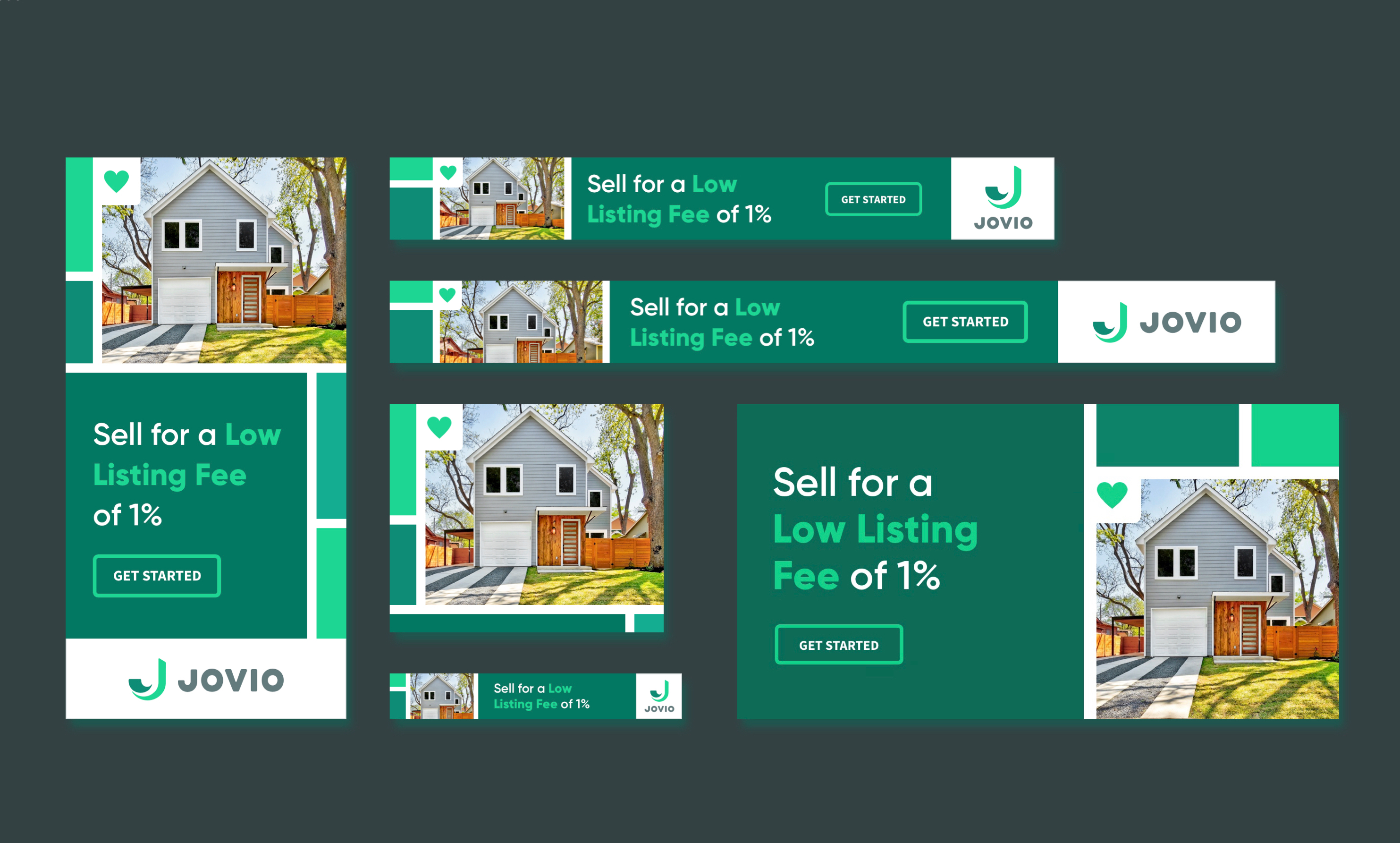MAP/LIST SWITCH
Sketches A & B show options for how users would toggle between the two property viewing options; the map view, and the list view.
We considered option B because at the time Airbnb used a similar interaction where users pushed the wayfind icon to access the map and then used the X button to return to the list. After our review, we decided on option A to lessen the cognitive load for users. It made sense to leverage one interaction pattern, as opposed to having two separate instances of buttons.